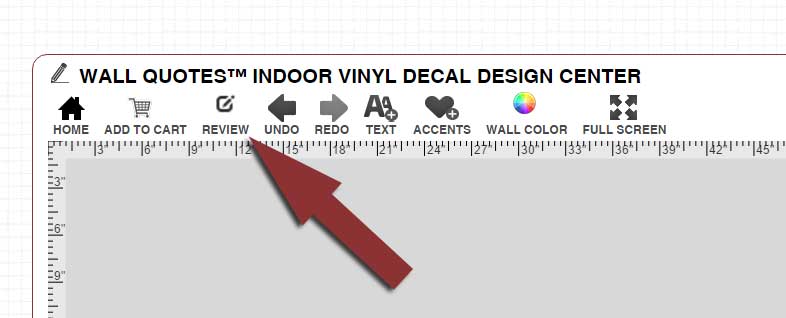Wall Quotes™ Design Center
Design Center Request
Aw, man! That itty bitty tech device you’re using is just a smidge too small for our super-powerful design center. So – get thee to a bigger screen or just send our designers a few details about what you’ve got in mind and we’ll get the party started and send you a proof post-haste.
Frequently Asked Questions
You can find more help in our full list of Frequently Asked Questions.
Design Center
Our Design Center is a custom application that lets you create your own designs. It allows you to set a 'canvas' with your specific dimensions and background color in order to create the perfect design for your needs! Add text - adjust the font, color, and size. Add embellishments from our pre-loaded library. The Design Center updates the price of your design as you add and resize items, so that you can see the total cost.
When you add text to a Design Center canvas, the width and height of the text is calculated based on several factors. Every font has specific characteristics that determine how each letter is drawn. The Design Center uses these characteristics to calculate the width of the text, which will be extremely accurate. If your text measures out at 65", it will be 65" long when we produce it. The height of the letters shown in the Design Center is given as a 'line height' and the finished decal may not have letters that are actually that tall.
For example, take a look at one of the available fonts, Albemarle Swash:
As you can see, the height of the letters can vary greatly. If you entered just the text "AaBCcDee", the calculated height would still include room for letters like the 'f' and the "k". This could result in a height of 11" being displayed, yet the finished decal might have text height of only 4" or 5", because the letters used don't take advantage of the extra height. The Design Center is set to calculate text this way to ensure that decals are not created where the letters are too tall. Note that there are measurements along the top and left side of the Design Center that can give you an idea of the height of the letters being entered.
Again, your design will be created based on the recorded width, with the height being a general guideline. If you require a custom design with more specific height measurements, please contact us!
Our Design Center is a custom built one-of-a-kind web application. It's unique, and at times it can be temperamental! You can always submit a Design Center Request or request our Custom Graphic Design Services.
If you're having issues with our Design Center, here are a few solutions you can try:
- Use a desktop or laptop computer.
The Design Center works best on a computer, but should be usable on a tablet. Sadly, phones just don't have enough screen area for it to work with. - Refresh your browser window.
This is especially useful if you have encountered an error while working on your design. Reloading the web page should load your current design back into the Design Center, and clear up any errors that may have occurred.
Keyboard shortcuts to reload a webpage: Windows - use F5; Mac - use Command+R - Try a different web browser.
Some customers are reporting issues with Internet Explorer. Also, some toolbar add ons and browser extensions can cause issues. Using a different browser may solve these types of issues.
We recommend using Google Chrome, Mozilla FireFox, or Safari.
If you do run into issues, we would really appreciate any feedback. You can let us know what happened by submitting a web site issue to us.
Some of the info that would help us with your issue:
- The type of device you were using (computer, tablet)
- Operating System and version
- Your browser and version
- A detailed description of the issue you encountered
- Extra bonus points awarded if you open your browser developer tools and copy anything showing in the console tab.
Different browsers and operating systems have different methods, but you can try F12 to bring up your dev console, or right click in the graph paper looking section of the page and choose 'inspect element'.
From there, look for the 'Console' tab. Note that in some browsers (like Safari), the developer tools have to be enabled first (Settings>Preferences>Advanced>Show develop menu)
Browser Extensions/Toolbars/Plugins Known to Interfere with the Design Center
We recommend closing or disabling these browser extensions when using the Design Center
- StumbleUpon
YES!
You may submit your Design Center design to us for review or help.
From within the Design Center, just click the Send for Review button, add your contact information and a little (or a lot!) of details about what's got you concerned, and we'll help finalize your design and make your new Wall Quotes™ decal a smash hit!